There are 2 files opened with Pandas. If there are common parts in the first column of two files (colored letters), I want to paste the data of the second column of second file into the matched part of the first file. And if there is no match, I want to write 'NaN'. Is there a way I can do in this situation?
File1
enter code here
0 1
0 JCW 574
1 MBM 4212
2 COP 7424
3 KVI 4242
4 ECX 424
File2
enter code here
0 1
0 G=COP d4ssd5vwe2e2
1 G=DDD dfd23e1rv515j5o
2 G=FEW cwdsuve615cdldl
3 G=JCW io55i5i55j8rrrg5f3r
4 G=RRR c84sdw5e5vwldk455
5 G=ECX j4ut84mnh54t65y
File1#
enter code here
0 1 2
0 JCW 574 io55i5i55j8rrrg5f3r
1 MBM 4212 NaN
2 COP 7424 d4ssd5vwe2e2
3 KVI 4242 NaN
4 ECX 424 j4ut84mnh54t65y