I have a formula in worksheet 'Price History' cell E21 that changes to different worksheet names automatically depending on what other cells are equaling too. The script I have is returning TypeError: newSheetName.getRange is not a function. In the below script i tried to copy a blank cell above E21 and paste the cell into a blank cell on the specified worksheet but that didn't help. I am trying to only activate the worksheet of which the value is in E21. Thank you
function MyAccount() {
var ss = SpreadsheetApp.getActiveSpreadsheet();
var sheet = ss.getSheetByName("Price History");
var newSheetName = sheet.getRange("E21").getValue();
sheet.getRange("E20").copyTo(newSheetName.getRange("C1"), { contentsOnly: true });
}