So I've tried to do a bunch of research and can't seem to find the correct answer for my question so I wanted to reach out and see if anyone knows much.
What I'm attempting to achieve:
Check the contents inside an iFrame and return a boolean whether there is content or not.
Here is what I've attempted:
function check_iframe_body_content(element) {
let has_content = false;
let iframe = element.contents().find('body');
console.log(iframe);
if (iframe.length > 0) {
has_content = true;
}
return has_content;
}
The element is the iFrame return, which will be an array:
When the script tags are disabled, I get the following return:
When the script tags are enabled, I get the following return:
How can I properly determine if the <body> is empty and when it's not? I've tried to do .length on multiple different occasions and each time it comes back as has_content = true because it finds the body element, but it's actually empty.
All help will be appreciated!