I'm on a website (you don't have access) which requires you to choose a car with select tags.
Everything works fine if i work manually. However updating things in an automated way does not update anything else. Here is a series of select tag, updating 1 manually, automatically populates the next tag.
attempt 1 (update value of select tag)
Instead of clicking and choosing one of the tags manually , if i do this in the developer tools
var elem = document.evaluate("/html/body/div[2]/div[2]/div/mat-dialog-container/mq-add-vehicle-dialog/div[2]/select", document, null, XPathResult.FIRST_ORDERED_NODE_TYPE, null).singleNodeValue;
elem.value = "07"; // (because 07 = value of model group 595)
Then the model group does update, but the model does not get populated with options and so i can not proceed. I'm left with what you see below.
So this method does work on the current select tags, but for some reason does not update the next tag with options
attempt 2 (clicking)
I figured, if updating the value with .value doesn't work i might be able to click on the select tag to bring the options up, and then clicking on the 595 option manually, i might populate the model. So i attempted that...
var elem = document.evaluate("/html/body/div[2]/div[2]/div/mat-dialog-container/mq-add-vehicle-dialog/div[2]/select", document, null, XPathResult.FIRST_ORDERED_NODE_TYPE, null).singleNodeValue;
elem.click();
This does nothing at all. I hoped it would bring the drop down list of options like in the image below, so i could then click on one of the options.
I have also tried just directly clicking on the options tag without bringing up the select list. this also does nothing (probably because the select tag is closed).
I'm wondering where they hid the function that updates the next tag. does anyone have any ideas where i'm going wrong? or what i should try next? ive literally tried iterating through every element on the page, clicking on every single element looking for which thing when clicked opens the select tag. nothing seems to interact with it programatically. it only responds to real users.
How can i programatically manipulate these tags?
update
Following on from a previous answer, suggesting the problem is angularjs i have downloaded batarang and attempted to check the scope of my elements. however this fails. is this website angularjs? what would be the give away? something in the head?
below is a picture showing me checking the scope of a test sample website (to show batarang was working) and the website im working on.