When I upgrade my iOS application to the Xamarin Forms 5.0.0.2125 to 5.0.0.2196 I have a border under the header of my application.
It is on pages with and without custom title. So I presume that this is a global setting. Is there a way to override that again?
Edit:
I tried the followings, unfortunately without success:
Adding the following lines in the FinishedLaunching in the AppDelegate:
UINavigationBar.Appearance.SetBackgroundImage(new UIImage(), UIBarMetrics.Default);
UINavigationBar.Appearance.ShadowImage = new UIImage();
Or add this, which should work from iOS 13 upwards:
UINavigationBar.Appearance.StandardAppearance = null;
Or since I read that there is a bug in iOS 15 this version:
var appearance = new UINavigationBarAppearance()
{
BackgroundColor = UIColor.Clear, ShadowColor = null,
};
UINavigationBar.Appearance.StandardAppearance = appearance;
UINavigationBar.Appearance.ScrollEdgeAppearance = appearance;
UINavigationBar.Appearance.CompactAppearance = appearance;
Unfortunately all those where without success.
Edit: GitHub Link https://github.com/MoneyFox/MoneyFox