I was testing to use Apache Jmeter to load test a java class. I set up a Maven project and added Jmeter dependencies. I was using v5.4.1 JMeter.
<dependencies>
<!-- https://mvnrepository.com/artifact/org.apache.jmeter/ApacheJMeter_java -->
<dependency>
<groupId>org.apache.jmeter</groupId>
<artifactId>ApacheJMeter_java</artifactId>
<version>5.4.1</version>
</dependency>
<!-- https://mvnrepository.com/artifact/org.apache.jmeter/ApacheJMeter_core -->
<dependency>
<groupId>org.apache.jmeter</groupId>
<artifactId>ApacheJMeter_core</artifactId>
<version>5.4.1</version>
</dependency>
</dependencies>
And below is my simple java class for testing:
package jmeter.testing;
import org.apache.jmeter.protocol.java.sampler.AbstractJavaSamplerClient;
import org.apache.jmeter.protocol.java.sampler.JavaSamplerContext;
import org.apache.jmeter.samplers.SampleResult;
public class ClassTester extends AbstractJavaSamplerClient {
@Override
public SampleResult runTest(JavaSamplerContext context) {
SampleResult result = new SampleResult();
result.sampleStart();
for (int i = 0; i < 100; i++) {
System.out.println("Testing Jmeter code...");
}
result.setResponseCode("200");
result.setResponseMessage("Jmeter Test");
result.setSampleLabel("test");
result.sampleEnd();
return result;
}
}
I had Maven build this jar file and copied it to the /lib/ext directory. (My Jmeter was installed via brew..) And I didn't see this class in the Java Request Sampler somehow after I restarted JMeter. Could anyone guide me where was wrong? Thanks.
[INFO] Building jar: /Users/alex/Documents/IntelliJ/jmeter-util/target/jmeter-util-1.0-SNAPSHOT.jar
/usr/local/Cellar/jmeter/5.4.1/libexec/lib/ext
❯ ls -ltr
-rw-r--r--@ 1 alex staff 2726 Nov 11 17:16 jmeter-util-1.0-SNAPSHOT.jar