Before I start, I will clarify that I don't write code myself (I'm a cretive designer), but I do know how it works to a basic degree. However, I'm asking because this is extremely important and I'm struggling with it terribly.
I need to craft an email with a png image I've already made, and it needs to be the whole email. It should fill the whole email-viewer page on any device that opens the email, like this:
-(this is an approximation - the closest I could get to my goal. It doesn't appear like this on desktop view though, and I can't have the space above it)
I'm using the mailchimp builder but it's not allowing me to make an image the whole page, so I thought I could switch to HTML to overwrite it as I was getting desperate.
I know it is a bit of a stretch but I was wondering if anyone could show me the couple lines of code I could copy-paste to the HTML builder? All I need is for the image to fill the whole page and be embedded into the email.
Thank you!