Good afternoon. First of all, I'm very beginner in Docker and I have a ongoing project with Django+PostgreSQL.
I have issue with running docker-compose up. First of all I was facing a error code 137. I went through the steps. I give docker more ram (was 2GB, I give it 4GB firstly and then expand to 8GB). Here is SO thread for this error
Error was solved, but now I'm facing infinity loading on this steps.
' => [3/5] RUN conda install -y --file /conda_files/requirements.txt -c conda-forge -c anaconda '
It can be going for 2000secs+
Here is my Dockerfile
FROM conda/miniconda3
COPY requirements.txt /conda_files/requirements.txt
RUN conda install -y --file /conda_files/requirements.txt -c conda-
forge -c anaconda
RUN pip install requests-html==0.10.0
COPY . /app/ref_wallet
ENV PYTHONPATH "${PYTHONPATH}:/app/ref_wallet"
Here is my docker-compose.yml
version: '3.7'
services:
web:
build: .
command: python /app/current/manage.py runserver 0.0.0.0:80
volumes:
- .:/app/current/
ports:
- 8082:80
The most strange thing. That my colleague can run this code on his Windows PC. And I'm on my MacBook can not.
Any ideas of why it's happening and how I can solve it? Cause currently I don't receive any errors. It's just infinity loading for me now.