I have a Unity 2020.3.22f1 project that was perfectly working at first. However, this error occured after editing and saving one of my scripts in Visual Studio (with no apparent bug in it):
I don't give details about my script or the project, because it doesn't seem to relate to the project itself or what I did, as the error appears now in all my Unity projects! I first tried to delete the script that triggered the bug, then I deleted the whole project. I even uninstalled/reinstalled Unity (different versions), Visual Studio and Unity Hub. But it seems that now I'm stuck with this forever.
Does anyone have a single clue about this? I saw one or two people having the same problem on the web, and with no other solution than formatting the hard drive. As I'm not working on my personal computer, I can't do that...I mean, there must be a rational explanation to this bug!!
I downloaded the latest version of Unity (2021.2.2f1), launched a brand new project, and the error now turned to: "The specified path can't be found" (rough translation from french), without more precision...still no idea what it means.