I'm trying to add the textmate bundle for coffeescript. I've followed the instructions on github - https://github.com/jashkenas/coffee-script-tmbundle
When I try to compile & display JavaScript I get the following error -
/tmp/temp_textmate.8hqQGD: line 12: coffee: command not found
I'm fairly certain it's due to my path being incorrect in textmate's preferences.
I'm trying to follow the instructions on this question - CoffeeScript TextMate Run Command but I must be doing something wrong as It's not working.
When I do which coffee I get /usr/local/bin/coffee
I've no TM_PATH variable in textmate's preferences only a PATH So, what should I put in my PATH variable in textmate? I currently have /usr/bin:/bin:/usr/sbin:/sbin
I've tried changing it to /usr/local/bin/ but when I try to run a command I get
/Applications/TextMate.app/Contents/SharedSupport/Support/lib/bash_init.sh: line 27: dirname: command not found
Any ideas?