Hi I am trying to access a xapth which i have verified from developer tools and is correct. But at run time i am selenium is unable to locate it and getting element not visible exception.
My Xptah : //div[contains(text(),'Current Status of Python')]
i could not find any iframe here but still at run time it fails to locate the element.
One thing i observed that in dev tool if i directly paste my xpath then there also it unable to locate it i have to click on the source of element( div tag) then my xpath works. Not sure what is this behavior.