I'm a new user of vscode.
I ran into a problem that I was told would be resolved by "Reload Window". So I first went through the "Command Palette" to find it, and it did fix my problem. However, I noticed that it says it is bound to "Ctrl + R". So if that's the key sequence it's bound to, why does holding down Ctrl and pressing r not execute that function? It actually brings up the "Select to open" prompt, with the list of recent files as selection choices.