I have disabled Browser Link inside Visual Studio 2022, and I have also disabled all the Hot Reload functionality.
Even the Browser Link Dashboard indicates it should be disabled:
I also do not use any of the app.UseBrowserLink(); code anywhere in my code. (as documented in Browser Link in ASP.NET Core.
However, these middlewares still somehow appear in the request pipeline:
Microsoft.AspNetCore.Watch.BrowserRefresh.BrowserRefreshMiddlewareMicrosoft.WebTools.BrowserLink.Net.BrowserLinkMiddleware
These middlewares add this to my HTML:
<!-- Visual Studio Browser Link -->
<script type="text/javascript" src="https://localhost:44399/0928d478a97d441187231f2a1a7cd5e5/browserLink" async="async" id="__browserLink_initializationData" data-requestId="c94cf93088fb44e98f4e499b20ad7bfe" data-requestMappingFromServer="False"></script>
<!-- End Browser Link -->
<script src="/_framework/aspnetcore-browser-refresh.js"></script></body>
And every time I save a file, it reloads the browser. I want to stop this behaviour, and I ran out of options how.
Is this something that the IIS Express or Visual Studio add automatically?
I also checked all the packages and DLLs, and I don't see it included anywhere in my code. It must be included automatically via some "magic" that Visual Studio 2022 does.
How do I stop all this reloading? I do not want any Browser Link or Browser Refresh. Please help, I spent a lot of time on this, and I'm desperate.