I am a total novice to javascript, but i am willing to learn this somehow.
As you can see in the attached picture, I have managed to get some data extracted from a google sheet in to an array. I am struggling to this array data into an html page, can someone please guide me how this could be done javascript. The table should be dynamic, since each time a search is done the No of rows return to the array will change. the data is in a variable on the code.gs file I need to link it to javascript. much much gratitude.