I just installed Android Studio, created and ran a virtual device and have run expo, which successfully established the web server.
However, when I click on 'Run on Android Device/emulator' in the browser, I simply get en error message which says 'Error opening simulator. Check metro logs for details'. There is no logged output on the screen or in the console.
After a few seconds, I get the following message from Android Studio:

If I try to launch Android in the console by pressing 'a', I get the following error:
EDIT: I found there were 2 adb processes running in the task manager. I killed both and restarted expo, which now shows a different error:
Any idea on how I can resolve this please?
Thanks