I've been working on a Hardhat project for sometime.
After a while, when I run
npx hardhat node
to start the HH server, I get the error below:
I tried researching the error and found this on the hardhat site
HH12: Hardhat is not installed or installed globally
You tried to run Hardhat from a global installation or not installing it at all. This is not supported.
Please install Hardhat locally using npm or Yarn, and try again.
Funny enough, I created a new HH project and installed everything afresh
then imported my code into the new project and this seemed to solve the problem...
but after sometime, the issue began again.
I can't keep creating a new project each time this happens.
I've been stuck for days now and will appreciate any help.
OS: windows10