This is my first post so my apologies if I leave out some important details that will make it easier to answer the question. As I was working on my project for my app development class I stumbled upon an error that I cannot fix/figure out what's causing it. I did not mess with any of the node modules and the app was working perfectly fine before the error message.
Image of error message
I have attempted to clear the cache, re install and update some of the packages that I needed for this project, and looked for any errors within the code of my project. No luck after 2 hours of attempts.
Are there any recommendations of that I need to do to fix this? Should I start the project from scratch again? Thank you all!