I reinstalled spyder on my system (Ubuntu) to update it to the 5.1.5 version; I did it following the solution of this post: Spyder 5.1.5 update Now I have to set the python path. I don't want to create a new environment but just access to all conda python library. The output of these commands
conda activate
which python
is:
/home/emanuele/anaconda3/bin/python
On the other hand, when I open spyder and goes to Tool -> PYTHONPATH manager, I'm not able to find this path: inside the bin there is no the python folder as expected
What am I missing? Any idea of how to solve it?