I need to change the text and action of the navigation item, currently, I am doing it by providing the bar button items. But my problem is when I click it, it shows click only on the item I clicked not all the items I have added to leftBarButtonItems.
I tried using a custom view(UIBarButtonItem(customView: UIButton())). But It becomes smaller and I was not able to resize it. Please see the below image to understand the problem I am having. This is the situation after clicking on the back button. Thanks for your time.