I have a combo box and a button. I want whenever I choose 1 of the item from it, the button is not disabled
XAML :
<Border Style="{StaticResource borderMain}"
Grid.Row="7"
Grid.Column="0">
<ComboBox ItemsSource="{Binding Source={StaticResource portNames}}"
SelectedItem="{Binding SelectedPort, Mode=TwoWay, UpdateSourceTrigger=PropertyChanged}"
x:Name="Port_Selector" Grid.Column="0"
Text="Port Selector" Background="White"/>
</Border>
<Border Style="{StaticResource borderMain}"
Grid.Column="1"
Grid.Row="7">
<Button Content="Connect"
Command="{Binding OpenPortCommand}"
CommandParameter="{Binding SelectedPort}"
Style="{StaticResource buttonMain}"
Margin="5"/>
</Border>
Command :
public class OpenPortCommand : ICommand
{
public OpenPortVM OpenPortVM{ get; set; }
public OpenPortCommand(OpenPortVM OpenPortVM)
{
this.OpenPortVM = OpenPortVM;
}
public event EventHandler? CanExecuteChanged
{
add { CommandManager.RequerySuggested += value; }
remove { CommandManager.RequerySuggested -= value; }
}
public bool CanExecute(object? parameter)
{
string? portCom = parameter as string;
if (!string.IsNullOrEmpty(portCom))
return true;
return false;
}
public void Execute(object? parameter)
{
OpenPortVM.ConnectPort();
}
}
I already debug it and check the value from variable that I using for binding SelectedPort and it has a value on it but somehow, the CommandParameter for my button not detected so CanExecute method is not run properly. Am i missing something?
Update
Update 2