I have this grid with a border around it:
<Border Padding="0" BorderBrush="Orange" BorderThickness="2" CornerRadius="5">
<Grid >
<Label Grid.Row="0" Grid.Column="0" BorderBrush="Black"/>
<Label Grid.Row="1" Grid.Column="0" BorderBrush="Black"/>
<Label Grid.Row="0" Grid.Column="1" BorderBrush="Black"/>
<Label Grid.Row="1" Grid.Column="1" BorderBrush="Black"/>
</Grid>
</Border>
And the problem is, that the label borders overlap the orange border in the grid corners. It's probably because of the z-index. How to solve this problem?