Sherif's answer was good, but didn't handle the case where there may be extra views on either side of the LinearLayout in question. I've updated and cleaned up the code to handle this case:
/**
* Copyright 2011 Sherif
* Updated by Karim Varela to handle LinearLayouts with other views on either side.
* @param linearLayout
* @param views : The views to wrap within LinearLayout
* @param context
* @param extraView : An extra view that may be to the right or left of your LinearLayout.
* @author Karim Varela
**/
private void populateViews(LinearLayout linearLayout, View[] views, Context context, View extraView)
{
extraView.measure(LayoutParams.WRAP_CONTENT, LayoutParams.WRAP_CONTENT);
// kv : May need to replace 'getSherlockActivity()' with 'this' or 'getActivity()'
Display display = getSherlockActivity().getWindowManager().getDefaultDisplay();
linearLayout.removeAllViews();
int maxWidth = display.getWidth() - extraView.getMeasuredWidth() - 20;
linearLayout.setOrientation(LinearLayout.VERTICAL);
LinearLayout.LayoutParams params;
LinearLayout newLL = new LinearLayout(context);
newLL.setLayoutParams(new LayoutParams(LayoutParams.FILL_PARENT, LayoutParams.WRAP_CONTENT));
newLL.setGravity(Gravity.LEFT);
newLL.setOrientation(LinearLayout.HORIZONTAL);
int widthSoFar = 0;
for (int i = 0; i < views.length; i++)
{
LinearLayout LL = new LinearLayout(context);
LL.setOrientation(LinearLayout.HORIZONTAL);
LL.setGravity(Gravity.CENTER_HORIZONTAL | Gravity.BOTTOM);
LL.setLayoutParams(new ListView.LayoutParams(LayoutParams.WRAP_CONTENT, LayoutParams.WRAP_CONTENT));
views[i].measure(0, 0);
params = new LinearLayout.LayoutParams(views[i].getMeasuredWidth(), LayoutParams.WRAP_CONTENT);
params.setMargins(5, 0, 5, 0);
LL.addView(views[i], params);
LL.measure(0, 0);
widthSoFar += views[i].getMeasuredWidth();
if (widthSoFar >= maxWidth)
{
linearLayout.addView(newLL);
newLL = new LinearLayout(context);
newLL.setLayoutParams(new LayoutParams(LayoutParams.FILL_PARENT, LayoutParams.WRAP_CONTENT));
newLL.setOrientation(LinearLayout.HORIZONTAL);
newLL.setGravity(Gravity.LEFT);
params = new LinearLayout.LayoutParams(LL.getMeasuredWidth(), LL.getMeasuredHeight());
newLL.addView(LL, params);
widthSoFar = LL.getMeasuredWidth();
}
else
{
newLL.addView(LL);
}
}
linearLayout.addView(newLL);
}
'