I'm using WSL2 (Windows Subsystem for Linux) Ubuntu 18.04 on Windows 10. I'm also using NetBeans 12.1.
How do I open a project that is located on the WSL filesystem with NetBeans? In Windows Explorer the filesystem is accessible as \\wsl$, but how do I get NetBeans to open that?