I am trying to linearly and progressively blur out an image. I have not found any resources on this online at all, or perhaps I just have no idea what to search for. Could someone provide me with a similar resource or search term so that I can find the tutorials or templates for this if it exists?
Picture for illustration:
Any help would be appreciated, thank you!