I have ActionLinks like so:
<td class="options">
@Html.ActionLink("Settings", "RedirectToSettings", new { locationId = item.LocationId })
</td>
But I want to make it into a button instead of just clickable text. Whether it's making the entire cell clickable or adding in a button element.
I've looked at other questions on SO such as HTML button calling an MVC Controller and Action method, but I wasn't able to figure out how to make it work.
I have tried directly making it a button, and using input:
<td class="options">
<input type="button" value="Settings" onclick="@Html.ActionLink("Settings", "RedirectToSettings", new {locationId = item.LocationId})"/>
</td>
I'm able to get the button, but clicking it doesn't redirect me to the page I specified in "RedirectToSettings" in the controller.
public ActionResult RedirectToSettings(int locationId)
{
*doing stuff with the locationId*
return RedirectToAction("StationSettings");
}
Button:
How can I make this work? Any help is greatly appreciated!
Update:
Using Html.BeginForm solves the issue, props to Serge for the idea.
<td class="options">
@using (Html.BeginForm("RedirectToSettings", "Configs", new { locationId = item.LocationId }))
{
<input type="submit" value="Settings"/>
}
</td>