Since this weekend, I'm unable to clone or update private repositories in Visual Studio Code, either from Windows or Linux. My latest attempt in Windows was to completely sign out of GitHub from Visual Studio Code, quit, restart, and then try to sync again.
I have no problem with my public repository. For my private ones, I also tried by removing the local copy and clone again. Still no luck.
Validating found git in: C:\Program Files\Git\cmd\git.exe
Validating found git in: C:\Program Files (x86)\Git\cmd\git.exe
Validating found git in: C:\Program Files\Git\cmd\git.exe
Validating found git in: C:\Users\user\AppData\Local\Programs\Git\cmd\git.exe
Validating found git in: C:\Users\user\Programs\git\bin\git.exe
Using git 2.29.2.windows.2 from C:\Users\user\Programs\git\bin\git.exe
> git rev-parse --git-dir
Open repository: c:\Users\user\GitHub\ivql
> git fetch
> git status -z -u
> git symbolic-ref --short HEAD
> git for-each-ref --format=%(refname)%00%(upstream:short)%00%(objectname)%00%(upstream:track) refs/heads/main refs/remotes/main
> git for-each-ref --sort -committerdate --format %(refname) %(objectname) %(*objectname)
> git remote --verbose
> git config --local branch.main.github-pr-owner-number
> git config --get commit.template
> git check-ignore -v -z --stdin
> git rev-parse --git-dir
> git status -z -u
Open repository: c:\Users\user\GitHub\private_repo1
> git fetch
> git status -z -u
> git symbolic-ref --short HEAD
> git symbolic-ref --short HEAD
> git for-each-ref --format=%(refname)%00%(upstream:short)%00%(objectname)%00%(upstream:track) refs/heads/main refs/remotes/main
> git for-each-ref --format=%(refname)%00%(upstream:short)%00%(objectname)%00%(upstream:track) refs/heads/main refs/remotes/main
> git for-each-ref --sort -committerdate --format %(refname) %(objectname) %(*objectname)
> git remote --verbose
> git for-each-ref --sort -committerdate --format %(refname) %(objectname) %(*objectname)
> git remote --verbose
> git config --get commit.template
> git check-ignore -v -z --stdin
> git check-ignore -v -z --stdin
> git config --local branch.main.github-pr-owner-number
> git config --get commit.template
> git config --local branch.main.github-pr-owner-number
> git config --local branch.main.github-pr-owner-number
remote: Repository not found.
fatal: Authentication failed for 'https://github.com/mrgou/private_repo1.git/'
> git clone https://github.com/user/private_repo2.git c:\Users\user\GitHub\private_repo2 --progress
Cloning into 'c:\Users\user\GitHub\private_repo2'...
remote: Repository not found.
fatal: Authentication failed for 'https://github.com/user/private_repo2.git/'
On Linux, I tried all tips I could find on the subject, including signing out from Visual Studio Code, or authenticating again with a personal access token with git remote set-url origin https://<TOKEN>@github.com/<user_name>/<repo_name>.git. No luck...
Did something happen in GitHub recently?
If I make the repository public, I can clone it in Visual Studio Code, but once I make it private again, sync fails (authentication failed).