I am trying to integrate Karate with Saucelab and I used webDriverSession in the driver config to set up the Saucelab url. Like this ( I used Zelenium with saucelab after reading a few comments earlier )
Using this site to setup zelenium and saucelab https://automationcalling.com/2018/07/09/cross-browser-parallel-automation-test-on-local-remote-and-cloud-using-zalenium/
- configure driver = { type: chromedriver, webDriverSession : {capabilities : {browserName : 'chrome'}, desiredCapabilities :{ "browserName" : "chrome", "platform": "macOS 10.15", "version": "latest" }}, start : false, webDriverUrl : 'http://localhost:4444/wd/hub'}
I have also tried without Zelenium and the same behavior
- configure driver = { type: chromedriver, webDriverSession : {capabilities : {browserName : 'chrome'}, desiredCapabilities :{ "browserName" : "chrome", "platform": "macOS 10.15", "version": "94" }}, start : false, webDriverUrl : 'https://username:accesskey:443/wd/hub'}
I can see the session got started in Saucelab and the Url opens up and does the Fullscreen() as well but when it comes for waitFor("locator").input("locator") It fails and does nothing.
Given driver baseUrl * fullscreen() And * waitFor("locator").input("locator")
Does anyone know why the commands are not getting executed in sauce lab ?