I was studying Git and I did a big mistake that I need to reverse without destroying my system.
I added a lot of system files to my "changes" as you can see in the image below:
Also this file is part of the git status command:
I want to revert it without erase the files. I did it once and it changed the full configuration of the system and all the time I open Visual Studio Code it appears to me to commit the changes again.
How can I fix this?
+More information: I tried these commands already:
git checkout -f
fatal: You are on a branch yet to be born
git stash
You do not have the initial commit yet
git reflog
fatal: your current branch 'master' does not have any commits yet