I want to disable this border effect from a item in a QListWidget
As you can see, that QListWidget has some style sheet:
#language_list{
background-color: white;
selection-background-color: rgb(85, 255, 255);
margin-top: 3px;
margin-bottom: 3px;
border-radius: 5px;
border-bottom: 1px solid #C6C6C6;
padding: 1em;
font: 14px "Roboto";
color: #393939;
}
#language_list::item{
margin-bottom: 1em;
border-bottom: 1px solid #C6C6C6;
}
#language_list::item:hover{
background-color: #E0E0E0;
padding-top:2px;
padding-left:2px;
border-radius: 5px;
border-bottom: 1px solid #AFAFAF;
}
#language_list::item:selected{
text-decoration: none;
background-color: #C3C2C2;
color: white;
padding-top:7px;
padding-left:7px;
padding-bottom: 5px;
border: transparent;
border-radius: 5px;
border-bottom: 1px solid white;
}
#language_list is its object name
Only what you need is open QtDesigner and create a QListWidget and setting style sheet with this. Don't forget name it with #language_list and add some elements.