Hi StackOverflow family.
I am stuck with an issue from months ago. I have a domain with SSL configured which is working perfectly and everything is showing secured. After that, I installed apache solr on the same. (I am using ubuntu with java 8 installed there in the server).
In solr working fine with any of the ports like mydomain.com:8443, which is without HTTPS. No, I have configured the SSL for the solr as well, but it showing me not secure on mydomain.com:8443 with HTTPS
Here are the commands and screenshots I used to configure SSL and how it shows in the browser. Please note - I am using Java 8 (java 1.8) version and apache solr 6.6
command exactly I used to configure SSL ---
sudo keytool -genkeypair -alias solr-ssl -keyalg RSA -keysize 2048 -keypass **mysecret** -storepass **mysecret** -validity 365 -keystore solr-ssl.keystore.jks -ext SAN=DNS:localhost,IP:**ip of my domain**,IP:127.0.0.1 -dname "CN=**ip of my domain**, OU=xxxx, O=xxxxx, L=xxxx, ST=CA, C=US"
it creates the jks file in /mysolrdir/server/etc, then i created the .p12 file ...
keytool -importkeystore -srckeystore solr-ssl.keystore.jks -destkeystore solr-ssl.keystore.p12 -srcstoretype jks -deststoretype pkcs12
after that, I created the pem file ...
openssl pkcs12 -in solr-ssl.keystore.p12 -out solr-ssl.pem
Then I updated the solr.in.sh file under /mysolrdir/bin directory as follows --
SOLR_HOST="xx.xx.xx.xx" //my domain ip
SOLR_SSL_ENABLED=true
SOLR_SSL_KEY_STORE=etc/solr-ssl.keystore.jks
SOLR_SSL_KEY_STORE_PASSWORD=**mysecret** //same as creating the jks file
SOLR_SSL_TRUST_STORE=etc/solr-ssl.keystore.jks
#SOLR_SSL_TRUST_STORE=etc/solr-ssl.pem
SOLR_SSL_TRUST_STORE_PASSWORD=**mysecret**
SOLR_SSL_NEED_CLIENT_AUTH=false
SOLR_SSL_WANT_CLIENT_AUTH=false
SOLR_SSL_KEY_STORE_TYPE=JKS
SOLR_SSL_TRUST_STORE_TYPE=JKS
After this, I am able to run the solr with HTTPS, but it showing not secured as in screenshots...
Please help me out... Thanks in advance