I am Working on a Calculator. I added some buttons and a textField. The problem I am facing is that when I run my project it does not show the components that are the buttons, but when I resized the frame the buttons appear instantly. This is not always sometimes the buttons appear and sometimes not until the frame is resized. Tried increasing the frame width and height but this didn't help me. I am attaching the code and the image of the calculator when the buttons are not showing up
import java.awt.*;
import java.awt.event.WindowAdapter;
import java.awt.event.WindowEvent;
public class CalculatorUsingAWT {
CalculatorUsingAWT(){
Frame frame = new Frame("CALCKY");
Panel panel_1 = new Panel();
panel_1.setBounds(0,0,400,100);
panel_1.setBackground(new Color(43, 11, 51));
frame.add(panel_1);
frame.setLayout(null);
frame.setBounds(550,100,400,549);
// frame.setResizable(false);
frame.setVisible(true);
frame.addWindowListener(new WindowAdapter() {
@Override
public void windowClosing(WindowEvent e) {
System.exit(0);
}
});
TextField textField = new TextField();
textField.setBounds(25,45,350,40);
textField.setBackground(new Color(43, 11, 51));
textField.setForeground(Color.WHITE);
textField.setFont(new Font("SAN_SERIF",Font.BOLD,30));
textField.setEditable(false);
panel_1.setLayout(null);
panel_1.add(textField);
Panel panel_2 = new Panel();
panel_2.setLayout(new GridLayout(6,4));
panel_2.setBounds(0,100,401,450);
panel_2.setBackground(new Color(43, 11, 51));
frame.add(panel_2);
Button button_1 = new Button("1");
button_1.setBackground(new Color(43, 11, 51));
button_1.setFont(new Font("ARIAL",Font.BOLD,30));
button_1.setForeground(Color.WHITE);
Button button_2 = new Button("2");
button_2.setBackground(new Color(43, 11, 51));
button_2.setFont(new Font("ARIAL",Font.BOLD,30));
button_2.setForeground(Color.WHITE);
Button button_3 = new Button("3");
button_3.setBackground(new Color(43, 11, 51));
button_3.setFont(new Font("ARIAL",Font.BOLD,30));
button_3.setForeground(Color.WHITE);
Button button_4 = new Button("4");
button_4.setBackground(new Color(43, 11, 51));
button_4.setFont(new Font("ARIAL",Font.BOLD,30));
button_4.setForeground(Color.WHITE);
Button button_5 = new Button("5");
button_5.setBackground(new Color(43, 11, 51));
button_5.setFont(new Font("ARIAL",Font.BOLD,30));
button_5.setForeground(Color.WHITE);
Button button_6 = new Button("6");
button_6.setBackground(new Color(43, 11, 51));
button_6.setFont(new Font("ARIAL",Font.BOLD,30));
button_6.setForeground(Color.WHITE);
Button button_7 = new Button("7");
button_7.setBackground(new Color(43, 11, 51));
button_7.setFont(new Font("ARIAL",Font.BOLD,30));
button_7.setForeground(Color.WHITE);
Button button_8 = new Button("8");
button_8.setBackground(new Color(43, 11, 51));
button_8.setFont(new Font("ARIAL",Font.BOLD,30));
button_8.setForeground(Color.WHITE);
Button button_9 = new Button("9");
button_9.setBackground(new Color(43, 11, 51));
button_9.setFont(new Font("ARIAL",Font.BOLD,30));
button_9.setForeground(Color.WHITE);
Button button_10 = new Button("+");
button_10.setBackground(new Color(43, 11, 51));
button_10.setFont(new Font("ARIAL",Font.BOLD,30));
button_10.setForeground(Color.WHITE);
Button button_11 = new Button("-");
button_11.setBackground(new Color(43, 11, 51));
button_11.setFont(new Font("ARIAL",Font.BOLD,30));
button_11.setForeground(Color.WHITE);
Button button_12 = new Button("*");
button_12.setBackground(new Color(43, 11, 51));
button_12.setFont(new Font("ARIAL",Font.BOLD,30));
button_12.setForeground(Color.WHITE);
Button button_13 = new Button("/");
button_13.setBackground(new Color(43, 11, 51));
button_13.setFont(new Font("ARIAL",Font.BOLD,30));
button_13.setForeground(Color.WHITE);
Button button_14 = new Button("=");
button_14.setBackground(Color.BLUE);
button_14.setFont(new Font("ARIAL",Font.BOLD,30));
button_14.setForeground(Color.WHITE);
Button button_15 = new Button("%");
button_15.setBackground(new Color(43, 11, 51));
button_15.setFont(new Font("ARIAL",Font.BOLD,30));
button_15.setForeground(Color.WHITE);
Button button_16 = new Button("CE");
button_16.setBackground(new Color(43, 11, 51));
button_16.setFont(new Font("ARIAL",Font.BOLD,30));
button_16.setForeground(Color.WHITE);
Button button_17 = new Button("C");
button_17.setBackground(new Color(43, 11, 51));
button_17.setFont(new Font("ARIAL",Font.BOLD,30));
button_17.setForeground(Color.WHITE);
Button button_18 = new Button("x^2");
button_18.setBackground(new Color(43, 11, 51));
button_18.setFont(new Font("ARIAL",Font.BOLD,30));
button_18.setForeground(Color.WHITE);
panel_2.add(button_1);
panel_2.add(button_2);
panel_2.add(button_3);
panel_2.add(button_4);
panel_2.add(button_5);
panel_2.add(button_6);
panel_2.add(button_7);
panel_2.add(button_8);
panel_2.add(button_9);
panel_2.add(button_10);
panel_2.add(button_11);
panel_2.add(button_12);
panel_2.add(button_13);
panel_2.add(button_14);
panel_2.add(button_15);
panel_2.add(button_16);
panel_2.add(button_17);
panel_2.add(button_18);
}
public static void main(String[] args) {
new CalculatorUsingAWT();
}
}