I created my database offline using XAMPP. After uploading my site, I imported my database into server PHPmyadmin. Yet when if i load my website it will deny me access to the database displaying this error message:
Failed to connect to MySQL: Access denied for user 'everjoe'@'localhost' (using password: YES)