As a minimal example
# Basic usage
library("shiny")
library(shinyWidgets)
ui <- fluidPage(
pickerInput(
inputId = "somevalue",
label = "A label",
choices = c("apple", "orange", "mango", "pear"),
options = list(
`actions-box` = TRUE,
`live-search` = TRUE,
`selected-text-format`= "count",
`count-selected-text` = "{0} choosen (on a total of {1})"),
multiple = T
),
verbatimTextOutput("value")
)
server <- function(input, output) {
output$value <- renderPrint(input$somevalue)
}
shinyApp(ui, server)
Is there a way to copy and paste values into the search bar of pickerInput and return results that match?
for example, if I copy both lines below from a text file and I try to paste them inside the search bar, nothing is returned.
apple
mango
Also, is it possible to print if the words did not match what's available from the list?
Edit 1: I have checked this question as suggested by Roman but this does not answer my question in this context. That question uses selectizeInput but I need to keep pickerInput for its functionalities.