I have published my app in TestFlight but it is crashing while startup. When I view crash logs, it say “No such module 'Flutter’”. I do know how to fix.
-
Does this answer your quetion? https://stackoverflow.com/questions/29500227/getting-error-no-such-module-using-xcode-but-the-framework-is-there# – Mahan Vyakti Nov 16 '21 at 10:49
-
I have same problem with Xcode 14.3. In my case the issue come from I have edit scheme>run as release then I reset scheme>run as debug mode again. – Kakashi Jun 15 '23 at 16:44
8 Answers
Open IOS Folder in terminal , write
pod install
then
pod update
then it will work
- 1
- 1
- 17
- 28
This apparently a bug in XCode 13.1.
It is claimed by Flutter team to be a bug with the visual component of XCode... as evidenced by the fact that the project will still build and run from XCode.
There are many reported ways to get rid of it temporarily, such as doing Product\build , Product\Clean Build Folder, or running the project on IOS from within Android Studio...
But these are only temporary and the problem will reappear.
- 6,040
- 10
- 41
- 100
Try this steps. Checked on XCode 14.1
- Make sure that you open
xcworkspaceinstead ofxcodeproj.xcworkspace- contains information about pods. flutter cleanflutter pub getcd ios; pod install- The error all the same will be display
- Try to build. Build should be succeeded and the error disappear.
- 145
- 5
- 14
- 110
- 1
- 5
Need to run both pod install and pod update as others say, but with extra few steps like below, and this is solved my case:
- Remove
podfile.lockfile andPodsfolder - Run
pod installthenpod update - Reopen
Runner.xcworkspacenotRunner.xcodeproj No such module Flutterstill exist, just ignore and run as usualNo such module fluttersuddenly disappear after build succeed
- 243
- 2
- 11
You shouldn't need to touch pod directly. Instead, you can remove ios/Pods and then:
flutter clean
flutter pub get
flutter build ios
Which has come up in a related issue before, e.g. https://github.com/flutter/flutter/issues/73845#issuecomment-879428744
- 7,228
- 1
- 55
- 65
In my case it was me not putting
install_all_flutter_pods(flutter_application_path)
in the Podfile
for target 'my_app'
I added it for the testing target but not the project...
than pod install
# Uncomment the next line to define a global platform for your project
platform :ios, '9.0'
target 'my_app' do
# Comment the next line if you don't want to use dynamic frameworks
use_frameworks!
# Pods for counter_app
flutter_application_path = '../flutter_project'
load File.join(flutter_application_path, '.ios', 'Flutter', 'podhelper.rb')
install_all_flutter_pods(flutter_application_path)
target 'my_appTests' do
inherit! :search_paths
# Pods for testing
install_all_flutter_pods(flutter_application_path)
end
target 'my_appUITests' do
# Pods for testing
install_all_flutter_pods(flutter_application_path)
end
end- 349
- 2
- 9
This problem occurs when you have changed your podfile and the pod install command does not work The piece of code mentioned below is not executing inside your podfile.
flutter_install_all_ios_pods
Fix this out then run
flutter pub get
cd ios && pod install
- 397
- 3
- 12