When clicking on drop down arrow, near grouping categories, the corresponding list opens on top of the page. (At first I thought it didn't work at all.). The correct position is next to the arrow, as shown in the picture.
rmarkdown reproducible example:
---
title: "rpivottable_test"
output: html_document
---
```{r setup, include=FALSE}
knitr::opts_chunk$set(echo = TRUE)
```
## R Markdown
`r stringi::stri_rand_lipsum(10)`
```{r cars}
library(rpivotTable)
data(mtcars)
```
## Including Plots
You can also embed plots, for example:
```{r pressure, echo=FALSE}
rpivotTable(mtcars,rows="gear", cols=c("cyl","carb"),width="100%", height="400px")
```
> sessionInfo()
R version 4.1.2 (2021-11-01)
Platform: x86_64-w64-mingw32/x64 (64-bit)
Running under: Windows 10 x64 (build 19043)
Matrix products: default
locale:
[1] LC_COLLATE=Greek_Greece.1253
[2] LC_CTYPE=Greek_Greece.1253
[3] LC_MONETARY=Greek_Greece.1253
[4] LC_NUMERIC=C
[5] LC_TIME=Greek_Greece.1253
attached base packages:
[1] stats graphics grDevices utils
[5] datasets methods base
other attached packages:
[1] rpivotTable_0.3.0
loaded via a namespace (and not attached):
[1] htmlwidgets_1.5.4 compiler_4.1.2
[3] fastmap_1.1.0 htmltools_0.5.2
[5] tools_4.1.2 knitr_1.36
[7] digest_0.6.28 xfun_0.27
[9] rlang_0.4.12