The problem is solved when adding angles individually and then using
ttheta(without calling a function to add angles and than usingttheta), but can anyone tell about why using function here is wrong or what problem is this function causing
The issue is solved by using this:
dtransform = window.getComputedStyle(leg1, null).getPropertyValue("transform");
values = dtransform.split('(')[1].split(')')[0].split(',');
dtheta = Math.round(Math.atan2(values[1], values[0]) * (180 / Math.PI));
dtransform1 = window.getComputedStyle(leg2, null).getPropertyValue("transform");
values1 = dtransform1.split('(')[1].split(')')[0].split(',');
dtheta1 = Math.round(Math.atan2(values1[1], values1[0]) * (180 / Math.PI));
ttheta = dtheta + dtheta1;
Instead of using function.
What I am trying to achieve is to get value of end points of an element when it is rotated from left and top of browser.
X & Y values are max-distance of end points of shoe
I get right values at some points and wrong at some. I tried to add angle from the parent element but that also don't solve the problem.
This is the related answer from which I had taken help
To check values are right or wrong I added an event to get
clientXof mouse click. And values of element positions are taken when Try button is clicked.
Am I doing something wrong, any insights will be really helpful
let leg1 = document.querySelector(".Leg1Shoe")
let leg2 = document.querySelector(".Leg1Part")
let animeAll = document.querySelectorAll(".allClass")
let animePause = false
let ttheta = 0;
function getPos() {
if (!animePause) {
animeAll.forEach(e => {
e.classList.add("AnimatePaused");
})
animePause = true;
} else {
animeAll.forEach(e => {
e.classList.remove("AnimatePaused");
})
animePause = false;
}
let h, w, x, dx, tx, y, dy, ty = "";
leg1.style.outline = "1px solid red"
h = leg1.offsetHeight;
w = leg1.offsetWidth;
x = leg1.getBoundingClientRect().left;
y = leg1.getBoundingClientRect().top;
func2(leg2);
func2(leg1);
dx = (Number(h * (Math.sin(ttheta * (Math.PI / 180)))) + Number(w * (Math.cos(ttheta * (Math.PI / 180))))).toFixed(2);
dy = (Number(w * (Math.sin(ttheta * (Math.PI / 180)))) + Number(h * (Math.cos(ttheta * (Math.PI / 180))))).toFixed(2);
tx = (Number(x) + Number(Math.abs(dx))).toFixed(2);
ty = (Number(y) + Number(Math.abs(dy))).toFixed(2);
console.log("X:" + tx, "Y:" + ty);
}
function func2(e) {
let dtransform, dtheta, values = "";
dtransform = window.getComputedStyle(e, null).getPropertyValue("transform");
if (dtransform != "none") {
values = dtransform.split('(')[1].split(')')[0].split(',');
dtheta = Math.round(Math.atan2(values[1], values[0]) * (180 / Math.PI));
} else {
dtheta = 0;
};
ttheta = Number(ttheta) + Number(dtheta);
}
leg1.addEventListener('click', mousePos);
function mousePos(e) {
console.log("X:" + e.clientX, "Y:" + e.clientY)
}.Leg1Part {
position: relative;
left: 100px;
top: 43px;
width: 20px;
height: 75px;
background-color: green;
transform-origin: top center;
animation: animateLeg1Part 5.0s linear infinite alternate;
}
@keyframes animateLeg1Part {
0% {
transform: rotate(40deg);
}
25% {
transform: rotate(25deg);
}
50% {
transform: rotate(10deg);
}
75% {
transform: rotate(30deg);
}
100% {
transform: rotate(60deg);
}
}
.Leg1Shoe {
position: absolute;
left: 0px;
top: 73px;
width: 40px;
height: 20px;
background-color: blue;
transform-origin: center left;
animation: animateLeg1Shoe 5.0s linear infinite alternate;
}
@keyframes animateLeg1Shoe {
0% {
transform: rotate(15deg);
}
50% {
transform: rotate(-20deg);
}
100% {
transform: rotate(30deg);
}
}
.AnimatePaused {
animation-play-state: paused;
}<div class="Leg1Part allClass">
<div class="Leg1Shoe allClass"></div>
</div>
<button onclick="getPos()">Try</button>Thanks for help in advance