So a while ago, I accidentally made a commit in which my package-lock file got deleted, resulting in 20,000 lines being deleted:
This has resulted in my deleted lines for my pull request to be highly inflated, which I do not want:
Is there any way to remove this commit and make it so that the deletions do not show up inflated like this? If the commit can't be deleted, is there another way to do this?