Scaling the coordinates works when the center coordinate is (0, 0).
You may compute x_scaled and y_scaled as follows:
- Subtract
x_original_center and y_original_center from x_original and y_original.
After subtraction, (0, 0) is the "new center".
- Scale the "zero centered" coordinates by
scale_x and scale_y.
- Convert the "scaled zero centered" coordinates to "top left (0, 0)" by adding
x_scaled_center and y_scaled_center.
Computing the center accurately:
The Python conversion is:
(0, 0) is the top left, and (cols-1, rows-1) is the bottom right coordinate.
The accurate center coordinate is:
x_original_center = (original_rows-1)/2
y_original_center = (original_cols-1)/2
Python code (assume img is the original image):
resized_img = cv2.resize(img, [int(cols*scale_x), int(rows*scale_y)])
rows, cols = img.shape[0:2]
resized_rows, resized_cols = resized_img.shape[0:2]
x_original_center = (cols-1) / 2
y_original_center = (rows-1) / 2
x_scaled_center = (resized_cols-1) / 2
y_scaled_center = (resized_rows-1) / 2
# Subtract the center, scale, and add the "scaled center".
x_scaled = (x_original - x_original_center)*scale_x + x_scaled_center
y_scaled = (y_original - y_original_center)*scale_y + y_scaled_center
Testing
The following code sample draws crosses at few original and scaled coordinates:
import cv2
def draw_cross(im, x, y, use_color=False):
""" Draw a cross with center (x,y) - cross is two rows and two columns """
x = int(round(x - 0.5))
y = int(round(y - 0.5))
if use_color:
im[y-4:y+6, x] = [0, 0, 255]
im[y-4:y+6, x+1] = [255, 0, 0]
im[y, x-4:x+6] = [0, 0, 255]
im[y+1, x-4:x+6] = [255, 0, 0]
else:
im[y-4:y+6, x] = 0
im[y-4:y+6, x+1] = 255
im[y, x-4:x+6] = 0
im[y+1, x-4:x+6] = 255
img = cv2.imread('graf.png') # http://man.hubwiz.com/docset/OpenCV.docset/Contents/Resources/Documents/db/d70/tutorial_akaze_matching.html
rows, cols = img.shape[0:2] # cols = 320, rows = 256
# 3 points for testing:
x0_original, y0_original = cols//2-0.5, rows//2-0.5 # 159.5, 127.5
x1_original, y1_original = cols//5-0.5, rows//4-0.5 # 63.5, 63.5
x2_original, y2_original = (cols//5)*3+20-0.5, (rows//4)*3+30-0.5 # 211.5, 221.5
draw_cross(img, x0_original, y0_original) # Center of cross (159.5, 127.5)
draw_cross(img, x1_original, y1_original)
draw_cross(img, x2_original, y2_original)
scale_x = 2.5
scale_y = 2
resized_img = cv2.resize(img, [int(cols*scale_x), int(rows*scale_y)], interpolation=cv2.INTER_NEAREST)
resized_rows, resized_cols = resized_img.shape[0:2] # cols = 800, rows = 512
# Compute center column and center row
x_original_center = (cols-1) / 2 # 159.5
y_original_center = (rows-1) / 2 # 127.5
# Compute center of resized image
x_scaled_center = (resized_cols-1) / 2 # 399.5
y_scaled_center = (resized_rows-1) / 2 # 255.5
# Compute the destination coordinates after resize
x0_scaled = (x0_original - x_original_center)*scale_x + x_scaled_center # 399.5
y0_scaled = (y0_original - y_original_center)*scale_y + y_scaled_center # 255.5
x1_scaled = (x1_original - x_original_center)*scale_x + x_scaled_center # 159.5
y1_scaled = (y1_original - y_original_center)*scale_y + y_scaled_center # 127.5
x2_scaled = (x2_original - x_original_center)*scale_x + x_scaled_center # 529.5
y2_scaled = (y2_original - y_original_center)*scale_y + y_scaled_center # 443.5
# Draw crosses on resized image
draw_cross(resized_img, x0_scaled, y0_scaled, True)
draw_cross(resized_img, x1_scaled, y1_scaled, True)
draw_cross(resized_img, x2_scaled, y2_scaled, True)
cv2.imshow('img', img)
cv2.imshow('resized_img', resized_img)
cv2.waitKey()
cv2.destroyAllWindows()
Original image:
Resized image:
Making sure the crosses are aligned:
Note:
In my answer I was using the naming conventions of Miki's comment.