I am new to deploying wpf in .net. I am building a form over a previous project. It contains 2 dll files for 32 bit and 64 bit machines. I can access the dll files when debugging. But when I deploy it, its not referenced at all. I tried to reference it by clcking add references i am getting the following error.
can anyone help?