I have this HTML:-
<hr>
<div style='display:flex;align-items:center'>
<span style=''><b>Device and Operating System Selection</b></span>
<img style='height:200px;width:120px'src='https://****.sharepoint.com/sites/HomeOffice/en-ca/Forms/SiteAssets/bc756161-82b9-4c40-ae98-e73d54597cbe.jpg'/><br/>
</div>
We offer 2 types of deviceswhere the result will be as follow:-
[![enter image description here][1]][1]
while i am trying to show the text in the middle of the picture and not on top of item , as follow:-