I want to print out what essentially looks like a table to a JTextPane, something like this:
What my output looks like currently is this:
As you can see the columns do not line up really at all. In the console however it is perfect, and looks like this:
(a little cut off but you get the point, it's aligned!)
I'm borrowing some code from https://github.com/htorun/dbtableprinter in order to do this. The code is built around printing to console, however, so I am converting a few bits to work with my code, namely the print method, since I do not want the output in the console. I am calling 2 methods from my GUI class in lieu of print and println:
//to replace print
public void printTableText(String toPrint){
try {
doc.insertString(doc.getLength(), toPrint, null);
} catch (BadLocationException ex) {
ex.printStackTrace();
}
}
//to replace println
public void printText(String toPrint){
try {
toPrint = "\n" + toPrint;
doc.insertString(doc.getLength(), toPrint, null);
} catch (BadLocationException ex) {
ex.printStackTrace();
}
}
Essentially their code parses through the metadata in a JDBC table to get the number of rows, columns, and their respective data types for a given query, and sets column width, padding, etc to format what is essentially a printed table view in the console. It does so with the following code: (note print related code using methods above is mine, all else is not)
public void printResultSet(ResultSet rs, int maxStringColWidth) {
try {
if (rs == null) {
System.err.println("DBTablePrinter Error: Result set is null!");
return;
}
if (rs.isClosed()) {
System.err.println("DBTablePrinter Error: Result Set is closed!");
return;
}
if (maxStringColWidth < 1) {
System.err.println("DBTablePrinter Info: Invalid max. varchar column width. Using default!");
maxStringColWidth = DEFAULT_MAX_TEXT_COL_WIDTH;
}
// Get the meta data object of this ResultSet.
ResultSetMetaData rsmd;
rsmd = rs.getMetaData();
// Total number of columns in this ResultSet
int columnCount = rsmd.getColumnCount();
// List of Column objects to store each columns of the ResultSet
// and the String representation of their values.
List<Column> columns = new ArrayList<>(columnCount);
// List of table names. Can be more than one if it is a joined
// table query
List<String> tableNames = new ArrayList<>(columnCount);
// Get the columns and their meta data.
// NOTE: columnIndex for rsmd.getXXX methods STARTS AT 1 NOT 0
for (int i = 1; i <= columnCount; i++) {
Column c = new Column(rsmd.getColumnLabel(i),
rsmd.getColumnType(i), rsmd.getColumnTypeName(i));
c.setWidth(c.getLabel().length());
c.setTypeCategory(whichCategory(c.getType()));
columns.add(c);
if (!tableNames.contains(rsmd.getTableName(i))) {
tableNames.add(rsmd.getTableName(i));
}
}
// Go through each row, get values of each column and adjust
// column widths.
int rowCount = 0;
while (rs.next()) {
// NOTE: columnIndex for rs.getXXX methods STARTS AT 1 NOT 0
for (int i = 0; i < columnCount; i++) {
Column c = columns.get(i);
String value;
int category = c.getTypeCategory();
if (category == CATEGORY_OTHER) {
// Use generic SQL type name instead of the actual value
// for column types BLOB, BINARY etc.
value = "(" + c.getTypeName() + ")";
} else {
value = rs.getString(i+1) == null ? "NULL" : rs.getString(i+1);
}
switch (category) {
case CATEGORY_DOUBLE:
// For real numbers, format the string value to have 3 digits
// after the point. THIS IS TOTALLY ARBITRARY and can be
// improved to be CONFIGURABLE.
if (!value.equals("NULL")) {
Double dValue = rs.getDouble(i+1);
value = String.format("%.3f", dValue);
}
break;
case CATEGORY_STRING:
// Left justify the text columns
c.justifyLeft();
// and apply the width limit
if (value.length() > maxStringColWidth) {
value = value.substring(0, maxStringColWidth - 3) + "...";
}
break;
}
// Adjust the column width
c.setWidth(value.length() > c.getWidth() ? value.length() : c.getWidth());
c.addValue(value);
} // END of for loop columnCount
rowCount++;
} // END of while (rs.next)
/*
At this point we have gone through meta data, get the
columns and created all Column objects, iterated over the
ResultSet rows, populated the column values and adjusted
the column widths.
We cannot start printing just yet because we have to prepare
a row separator String.
*/
// For the fun of it, I will use StringBuilder
StringBuilder strToPrint = new StringBuilder();
StringBuilder rowSeparator = new StringBuilder();
/*
Prepare column labels to print as well as the row separator.
It should look something like this:
+--------+------------+------------+-----------+ (row separator)
| EMP_NO | BIRTH_DATE | FIRST_NAME | LAST_NAME | (labels row)
+--------+------------+------------+-----------+ (row separator)
*/
// Iterate over columns
for (Column c : columns) {
int width = c.getWidth();
// Center the column label
String toPrint;
String name = c.getLabel();
int diff = width - name.length();
if ((diff%2) == 1) {
// diff is not divisible by 2, add 1 to width (and diff)
// so that we can have equal padding to the left and right
// of the column label.
width++;
diff++;
c.setWidth(width);
}
int paddingSize = diff/2; // InteliJ says casting to int is redundant.
// Cool String repeater code thanks to user102008 at stackoverflow.com
String padding = new String(new char[paddingSize]).replace("\0", " ");
toPrint = "| " + padding + name + padding + " ";
// END centering the column label
strToPrint.append(toPrint);
rowSeparator.append("+");
rowSeparator.append(new String(new char[width + 2]).replace("\0", "-"));
}
String lineSeparator = System.getProperty("line.separator");
// Is this really necessary ??
lineSeparator = lineSeparator == null ? "\n" : lineSeparator;
rowSeparator.append("+").append(lineSeparator);
strToPrint.append("|").append(lineSeparator);
strToPrint.insert(0, rowSeparator);
strToPrint.append(rowSeparator);
StringJoiner sj = new StringJoiner(", ");
for (String name : tableNames) {
sj.add(name);
}
String info = "Printing " + rowCount;
info += rowCount > 1 ? " rows from " : " row from ";
info += tableNames.size() > 1 ? "tables " : "table ";
info += sj.toString();
window.printTableText(info);
System.out.println(info);
// Print out the formatted column labels
System.out.print(strToPrint.toString());
window.printTableText(strToPrint.toString());
String format;
// Print out the rows
for (int i = 0; i < rowCount; i++) {
for (Column c : columns) {
// This should form a format string like: "%-60s"
format = String.format("| %%%s%ds ", c.getJustifyFlag(), c.getWidth());
System.out.print(
String.format(format, c.getValue(i))
);
window.printTableText(String.format(format, c.getValue(i)));
}
System.out.println("|");
System.out.print(rowSeparator);
window.printText("|");
window.printTableText(String.valueOf(rowSeparator));
}
System.out.println();
/*
Hopefully this should have printed something like this:
+--------+------------+------------+-----------+--------+-------------+
| EMP_NO | BIRTH_DATE | FIRST_NAME | LAST_NAME | GENDER | HIRE_DATE |
+--------+------------+------------+-----------+--------+-------------+
| 10001 | 1953-09-02 | Georgi | Facello | M | 1986-06-26 |
+--------+------------+------------+-----------+--------+-------------+
| 10002 | 1964-06-02 | Bezalel | Simmel | F | 1985-11-21 |
+--------+------------+------------+-----------+--------+-------------+
*/
} catch (SQLException e) {
System.err.println("SQL exception in DBTablePrinter. Message:");
System.err.println(e.getMessage());
}
}
Given the fact that the console output is perfect, the conclusion I've reached is that there is some issue with either my print methods, or, with how StyledDocuments handle the formatting used in the DBTablePrinter class I've borrowed. I'm new to JTextPanes and StyledDocuments, so maybe there's just something simple going on that I'm not aware of here.