I have the issue
Error: Android Gradle plugin requires Java 11 to run. You are currently using Java 1.8. -& Failed to apply plugin 'com.android.internal.application'
The solution requires to download JDK 11.0, then change gradle projects - the option is not available in Android studio. Do I need to upgrade android studion or change the setups?