The end goal would be to see if
contains
 .
.
the compare needs to support minor distortion, scaling, color differences, rotation, and brightness differences.
it can be in any language really. i will be running this algorithm as a webservice so its no problem if i have to write this portion in c, c++, python, etc.