I am using pgadmin version 6.1. I am trying to connect to my postgres db hosted in docker with pgadmin on my local machine.
I used the below command to get the docker container ip address: docker inspect -f '{{range.NetworkSettings.Networks}}{{.IPAddress}}{{end}}' container_name_or_id