I have in my sheet a value, for example 2,01.
This value correspond to hh,mm and so 2 hours and 1 minute (in this case).
I would to sum all values with this format.
And so, for example, 2,01 + 0,59 = 3,00 (hours)
What is the formula?
https://docs.google.com/spreadsheets/d/1JD3RR0d9D4hEzmQp8siOBjekxRfe_6PyC16MCDU1bBg/edit?usp=sharing