I recently ran into an issue where my get_lcol function returned A1 as the cells in A1:D1 were merged. I adapted my function to account for this, but then I had some other data with cells merged in A1:D1 but another column in G and my function returned D1 so I adjusted it again. The problem is I don't trust it still to work with all data types as its only checking merged cells in row 1.
Take a look at the below data, how can I reliably get the function to return D or 4 regardless of where I move the merged row and/or any other issues I haven't foreseen?
Current Function:
Public Sub Test_LCol()
Debug.Print Get_lCol(ActiveSheet)
End Sub
Public Function Get_lCol(WS As Worksheet) As Integer
Dim sEmpty As Boolean
On Error Resume Next
sEmpty = IsWorksheetEmpty(Worksheets(WS.Name))
If sEmpty = False Then
Get_lCol = WS.Cells.Find(What:="*", after:=[A1], SearchOrder:=xlByColumns, SearchDirection:=xlPrevious).Column
If IsMerged(Cells(1, Get_lCol)) = True Then
If Get_lCol < Cells(1, Get_lCol).MergeArea.Columns.Count Then
Get_lCol = Cells(1, Get_lCol).MergeArea.Columns.Count
End If
End If
Else
Get_lCol = 1
End If
End Function
Update:
Try this data w/ function: