I'm facing the following issue with Selenium:

I've successfully completed the fields "Origen" and "Destino", however, the values after the script occurs, disappear.
from selenium import webdriver
from selenium.webdriver.support.ui import WebDriverWait
from selenium.webdriver.support import expected_conditions as EC
from selenium.webdriver.common.by import By
import time
#Opciones navegacion
options = webdriver.ChromeOptions()
options.add_argument('--start-maximized')
options.add_argument('--disable-extensions')
driver_path = "C:/Users/Diego/Downloads/chromedriver.exe"
driver = webdriver.Chrome(driver_path, chrome_options = options)
#Iniciar en la pantalla 2
#driver.set_window_position(2000,0)
driver.maximize_window()
time.sleep(1)
#Inicializamos el navegador
driver.get('https://www.starken.cl/cotizador')
WebDriverWait(driver, 5).until(EC.element_to_be_clickable((By.CSS_SELECTOR,"input#rc_select_6"))).send_keys('SANTIAGO')
WebDriverWait(driver, 5).until(EC.element_to_be_clickable((By.CSS_SELECTOR,"input#rc_select_7"))).send_keys('VINA DEL MAR')
I'll be thankful for any suggestion.