I am currently SSH'd into my AWS VM IP address on Ubuntu.
I've installed the Apache SSL module, copied my server certificate and private key to /etc/pki/tls/certs and /etc/pki/tls/private. Changed the configuration within /etc/httpd/conf.d/ssl.conf so that it would be listening for port 4443.
From here, I need to change the document root to something different than my nginx HTTP site or else both HTTPS and HTTP will point to the same content.
I was told to use independent directory trees but unsure how to set it up.
I attempted by going to /etc/httpd/conf/httpd.conf and changed the document root to a directory I setup to separate them within /etc/ but still gives me the same message when trying to access the website as shown in the screenshot.