This snippet gives you the look you want using CSS only.
It does this by making a pseudo element on the last child set a green background going a long way up, and making a pseudo element on the first child overwrite the bit that is above the overall element so it looks as though it isn't there.
The border is similarly hacked-in using the pseudo elements.
.parent {
position: relative;
width: 250px;
}
.child,
.child::before,
.child::after {
box-sizing: border-box;
}
.child {
position: absolute;
}
.child:first-child::before {
content: '';
position: absolute;
bottom: 1em;
background-color: white;
width: 250px;
height: 100vh;
z-index: -1;
border-bottom: 1px solid #000000;
}
.child:last-child::before {
content: '';
position: absolute;
bottom: 0;
background-color: green;
width: 250px;
height: 100vh;
border: 1px solid #000000;
border-top-width: 0;
z-index: -2;
}
<div class="parent">
<div class="child" style="top:20px;">Hello</div>
<div class="child" style="top:40px;">Some content</div>
<div class="child" style="top:60px;">Some more content</div>
</div>
What it does not do, and cannot do, is set the height of the parent. And there is an assumption that the background above the parent is white (it could have any color built in of course but it's not totally generalisable - more an exercise).