Below is what I'm using,
- OS: macOS Big Sur
- NetBeans: 12.5
- Java: 7 / 8 / 17
I'm trying to install Java Me plugin
Upon installation, i kept getting this
I have tried using java 7, 8 and 17 (I'm using jenv to control java version).. Nothing works.. Could anyone please help?
EDIT: Below is the log i get when i trying to install (using jdk17, I also checked the firewall is off)
java.io.FileNotFoundException: /Applications/NetBeans/Apache NetBeans 12.5.app/Contents/Resources/NetBeans/netbeans/mobility/modules/locale/org-netbeans-modules-mobility-jsr172_ja.jar (No such file or directory)
at java.base/java.io.FileInputStream.open0(Native Method)
at java.base/java.io.FileInputStream.open(FileInputStream.java:216)
at java.base/java.io.FileInputStream.<init>(FileInputStream.java:157)
at org.netbeans.updater.UpdateTracking.getFileCRC(UpdateTracking.java:507)
[catch] at org.netbeans.updater.ModuleUpdater.unpack(ModuleUpdater.java:469)
at org.netbeans.updater.ModuleUpdater.run(ModuleUpdater.java:117)
INFO [org.netbeans.updater]: File /Applications/NetBeans/Apache NetBeans 12.5.app/Contents/Resources/NetBeans/netbeans/mobility/update/download/org-netbeans-modules-mobility-jsr172.nbm deleted.
INFO [org.netbeans.updater]: Use XML Transformer: com.sun.org.apache.xalan.internal.xsltc.trax.TransformerImpl@afcc1b6
INFO [org.netbeans.updater]: File /Applications/NetBeans/Apache NetBeans 12.5.app/Contents/Resources/NetBeans/netbeans/mobility/update_tracking/org-netbeans-modules-mobility-jsr172.xml modified.
INFO [org.netbeans.updater]: File installed /Applications/NetBeans/Apache NetBeans 12.5.app/Contents/Resources/NetBeans/netbeans/mobility/update_tracking/org-netbeans-modules-mobility-jsr172.xml@1,637,575,673,151
INFO [org.netbeans.updater]: File /Users/awesomeee/Library/Application Support/NetBeans/12.5/config/Modules/org-netbeans-modules-mobility-jsr172.xml_hidden deleted.
INFO [org.netbeans.updater]: File /Applications/NetBeans/Apache NetBeans 12.5.app/Contents/Resources/NetBeans/netbeans/mobility/update/download/additional_information.xml deleted.
INFO [org.netbeans.core.startup.NbEvents]: Warning: the module /modules/org-netbeans-modules-mobility-licensing.jar could not be found, ignoring...
INFO [org.netbeans.core.startup.NbEvents]: Warning: the module /modules/org-netbeans-modules-j2me-common-ant.jar could not be found, ignoring...
INFO [org.netbeans.core.startup.NbEvents]: Warning: the module /modules/org-netbeans-api-mobility.jar could not be found, ignoring...
INFO [org.netbeans.core.startup.NbEvents]: Warning: the module /modules/org-netbeans-modules-mobility-jsr172.jar could not be found, ignoring...
INFO [org.netbeans.core.startup.NbEvents]: Warning: the module /modules/org-netbeans-modules-mobility-end2end.jar could not be found, ignoring...
INFO [org.netbeans.core.startup.NbEvents]: Warning: the module /modules/org-netbeans-modules-j2me-kit.jar could not be found, ignoring...
INFO [org.netbeans.core.startup.NbEvents]: Warning: the module /modules/org-netbeans-modules-j2me-project.jar could not be found, ignoring...
INFO [org.netbeans.core.startup.NbEvents]: Warning: the module /modules/org-netbeans-modules-mobility-databindingme.jar could not be found, ignoring...
INFO [org.netbeans.core.startup.NbEvents]: Warning: the module /modules/org-netbeans-modules-mobility-cldcplatform.jar could not be found, ignoring...
INFO [org.netbeans.modules.autoupdate.services.InstallSupportImpl]: Timeout waiting for loading module org.netbeans.modules.mobility.jsr172@1.31.1
INFO [org.netbeans.modules.autoupdate.ui.wizards.InstallStep]: timeout of loading Java ME Web Service Clients (JSR 172)[org.netbeans.modules.mobility.jsr172/1.31.1]
org.netbeans.api.autoupdate.OperationException[INSTALL]: timeout of loading Java ME Web Service Clients (JSR 172)[org.netbeans.modules.mobility.jsr172/1.31.1]
at org.netbeans.modules.autoupdate.services.InstallSupportImpl$3.call(InstallSupportImpl.java:431)
at org.netbeans.modules.autoupdate.services.InstallSupportImpl$3.call(InstallSupportImpl.java:291)
at java.base/java.util.concurrent.FutureTask.run(FutureTask.java:264)
at java.base/java.util.concurrent.ThreadPoolExecutor.runWorker(ThreadPoolExecutor.java:1136)
at java.base/java.util.concurrent.ThreadPoolExecutor$Worker.run(ThreadPoolExecutor.java:635)
[catch] at java.base/java.lang.Thread.run(Thread.java:833)